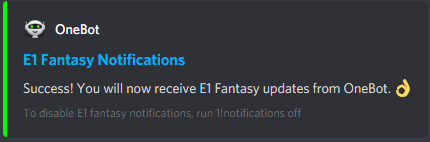new
OneBot
Version 1.0
Fantasy LoL... Meet Discord. Now Kith.
Now you can keep up with everything E1 Fantasy.. in Discord! Here's what we added to our Discord server & bot (OneBot, that guy 👇).
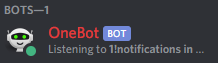
Check Your Leaderboard Standing
- Send the 1!leaderboardor1!lbcommand in a server channel.
- Click the 🌎 and 💻 reactions to toggle between the global leaderboard and Discord server-specific standings (how you rank vs other E1 Fantasy users in that server).
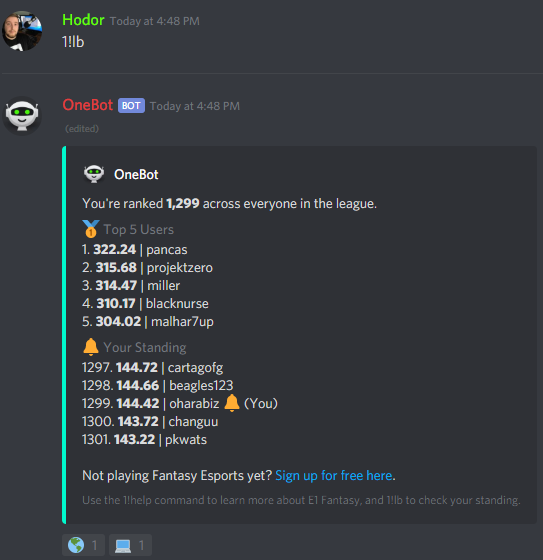
Get E1 Fantasy Notifications From OneBot
OneBot can send you DM notifications on Discord to help you stay up to date with E1 Fantasy. These include:
- 📈 Your league standing & lineup performance
- 📺 Alerts when a player on your lineup is about to play
- 🏆 Updates whenever your lineup earns points
- ❗️ Reminders to lock in your lineup
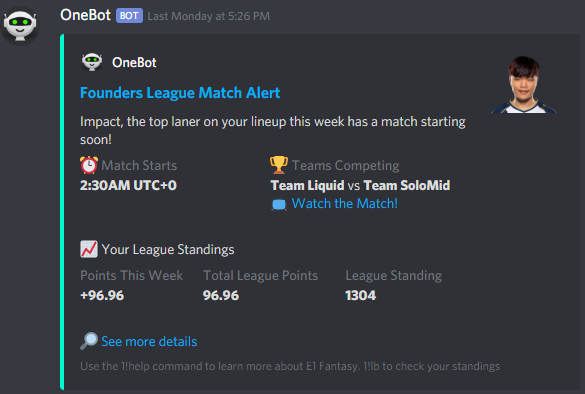
How to Start Receiving Notifications
- Send the 1!notifications oncommand to OneBot in a DM (direct message for the plebs).
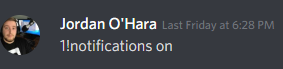
- Click the ➡️ reaction to start connecting your Discord & E1 Fantasy accounts.
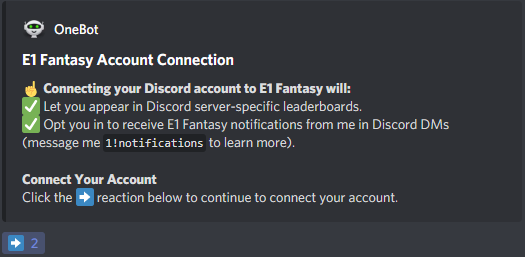
- Click the Connect my Discord to E1 Fantasylink and login to E1 Fantasy. After logging in, go back to OneBot and click the ✅ reaction to finish connecting your accounts.
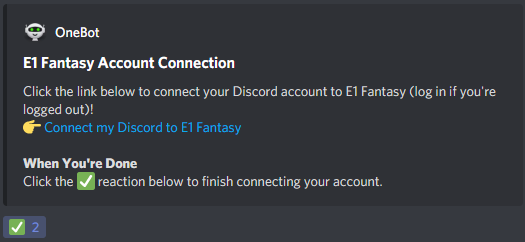
- Great success!